In the last post I promised that I will explain how I use OmniFocus. Hopefully you get some interesting new ideas after reading this.
The most important thing for me: if I want to remember something as a to do, I will put it into OmniFocus. No matter what it is. To make things easier I have several projects to sort them into.
Most of the time I just quickly add it and sort it later using the Inbox of OmniFocus. Every other day I will open the inbox and check the things in there. Sometimes it is not needed anymore and I delete it but most of the time I sort it into the correct projects/tags and assign due and defer dates to it.
Let’s start with the projects I have.
Projects
I create a project for everything that has more than 2 to dos attached to it. Yes, that means I have a lot of projects, but it makes filtering for things way easier if you store it correctly.
Additionally, I have projects that are containers for more general things like:
- Things I lent to other people (books, money, …)
- Things I have preordered and wait for them to be shipped (Kickstarter and other similar platforms)
- Packaging lists for vacations, festivals and other occasions. I use them as a template and create new ones based on them for specific vacations. That way I won’t forget important things. If I do, I put them into the master list to remember them the next time.
- Reoccurring to dos. I have a separate list for to dos that I have to do regularly. Swapping filters, tires, cleaning items that only need cleaning twice a year
- Birthdays. This is a really nice one. I have a project for buying presents. Those to dos are scheduled once a year two weeks before the actual birthday. That way I will never forget to buy something. Saved me a lot of headaches already 🤣.
- My project to try out things again later. More details about that here.
Tags
I don’t have tons of tags. I am trying to limit them to just the minimum that I need. Somehow I cannot work with too many at the same time.
- People. I have tags for people to signal me that either that person has to do something or I have to do something for her/him.
- Some places like the hardware store. OmniFocus notifies me if I am close to it and that makes me remember to buy certain things there.
- Next. This tag is for things that are important and need to be done soonish.
Defer / Due
Lots of my items have defer dates attached to them. That signals me that these are not important for now and I delay the action on them days or weeks into the future. Future me has to deal with them.
Due dates are only assigned to items that really have a due date (see here why). I will not add fake dates to make things important. I am using the next tag for that.
Views
For a long time I thought I don’t need custom views. After reading how a couple of people are using them, for example here, I realized that custom views are the last missing piece to make OmniFocus really great for me.
This is the view I am using 90% of the time I am in OmniFocus:
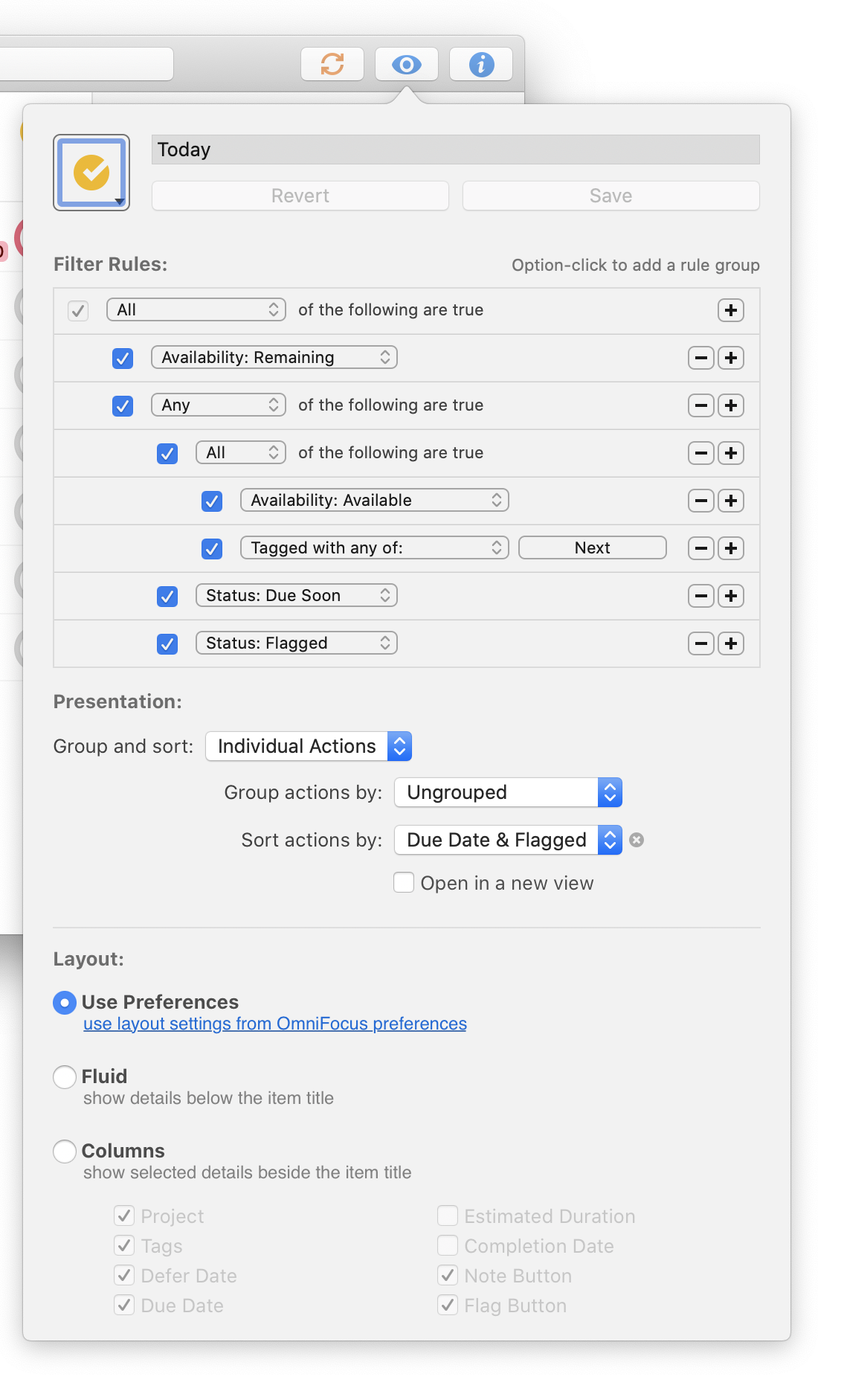
It is called my “today” view and shows everything that is due soon, flagged or has the tag “next” attached to it. This will filter out all items I don’t need today. I only see what is important for the day.
And this concludes how I use OmniFocus. If you have other suggestions, feel free to ping me! I always love to improve my workflow.

