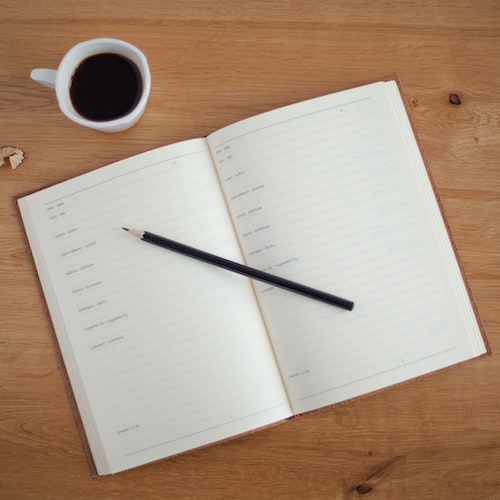Over the last decade I started to organize my life a lot. My goal was to never forget important dates and have an overview about what is happening and what I should do next. I am not perfect at it, and living with a 2-year-old kid definitely made me more unreliable than before, but I am trying every day to be better at it.
That lead to a nice list of tools that work hand in hand to give me every information that I need when I need it.
Here I want to show what I am using and why.
To-dos
This is the most important aspect. Managing the to-dos is crucial for me to always know what I should do next. These are the tools that I use:
- OmniFocus — of all of the tools I am using, this is the most important one. I will have to do a follow up on how I manage everything in here. It basically contains everything that I plan to do in the next decade or so 😉. More details in this post.
- Apple Reminders — Sadly I cannot share things in OmniFocus with my wife. We switched from Wunderlist to Microsoft ToDO and now to Reminders. We have our shopping list and other shared lists in there.
- Fantastical — all my appointments are in here.
- Bear — Every idea for a blog post and all things that are longer than 2 lines of text land in here. I link from OmniFocus to the documents in Bear if needed.
- Octobox — all GitHub notifications in one place. With this it’s easy to see what I still have to work on. With its filter I can easily select a client or library I need or want to spend some time on. I go through them hourly and archive everything without the need to take action.
Money
Being a freelancer and father made me realize that I need to have a better overview where my money is going and how I could optimize my money flow.
- Harvest — tracking my time and creating invoices. Simple interface and gives me exactly what I need.
- YNAB — tracking my money and where I spent it. Removes lots of the once-a-year payment surprises and other issues I ran into over the years.
- Kontist — I am using this to only use the money I really own and have separate buckets for the taxes I have to pay as a freelancer.
- MoneyMoney — I have a couple of bank accounts and this manages them all really nicely. I also created an exporter to YNAB.
News and links
Staying up to date with what’s up in technology and politics could be a full time job. I try to stay current with these tools.
- Stringer — this is my self hosted RSS aggregator. It fetches around 100 feeds right now.
- Reeder — the web interface of Stringer is nice, but Reeder makes it way more comfortable to quickly read the articles or save them for later in Pocket.
- Pocket — my read it later pile. I really try to keep it short. It’s at 34 articles right now.
- Raindrop.io — if I found something that I want to keep, I tag it and store it in raindrop. Currently, it has over 2.400 bookmarks in it.
Books and other media
Most of the things above are rather serious things, but you also need downtime to relax and refuel. These tools help me find the best thing to read/watch to relax.
- bookwyrm — I put every book that I plan to read into here and check what I want to read next. After I am finished reading a book I rate it to remember if I liked something and why.
- Letterboxd - When I see an interesting show or movie I instantly put it in here. That way I can see what is in cinema right now or from where I can stream it if we want to have a movie night on the couch. It also helps me remember if I have seen something and how I liked it.
I am a heavy user of the share extension framework in iOS and MacOS. For example to move things to pocket with the pocket app. Make sure that you understand how it works and sort it according to your needs. Wishlephant also has an iOS shortcut so that I can easily add items that are open in my web browser to a wish list.
This now concludes my long list of tools that I use to organize myself. If you have questions or suggestions regarding my workflow, email me.
Looking for other tools that I am using? My default apps at the end of 2023 might be interesting for you.